What Is A Bank Reconciliation? And How Can An HOA Management Software Help With That?
Managing the finances of a community can be taxing, and bank reconciliation is one of the more tedious tasks associated with that. Discover the process of reconciling your bank statements and how an HOA management software can help.
Understanding the Bank Reconciliation Definition
What is a bank reconciliation? To put it simply, bank reconciliation is the act of matching up your bank statement with their corresponding cash account titles. The purpose of bank reconciliation is to verify whether these two records coincide with one another and identify any differences. If there are discrepancies, it is imperative to then make the appropriate changes to the accounting records. This is typically accomplished using bank reconciliation journal entries.
When preparing your bank reconciliation statement, it is important to keep in mind that the ending cash balance as it appears on your statement and as it appears in your accounting records may be different. In fact, these two records rarely match up right down to the decimal point.
This is due to a number of reasons. For one thing, you may have deposits that are still in transit, which means you have already recorded them in your accounting records but they have yet to reflect on your bank statement. Other reasons include overdraft fees and bank service fees that you have yet to record.
How to Do Bank Reconciliation
Once you receive your bank statement, it is time to start the process of reconciliation. First, take a look at the ending cash balance as it appears on your bank statement. Take that amount and add any deposits in transit. Then, subtract any outstanding checks you have — these are checks that have yet to clear. If there are any other items you must add or deduct, this is the point to do them.
Now, it is time to move over to the ending cash balance as it appears in your accounting records. From this amount, deduct any NSF checks, service fees, and penalties. Add the amount in interest earned (if any), and this will give you the HOA’s ending adjusted cash balance. Take note that this amount should now equal the adjusted bank balance.
For a better understanding of the process, take a look at the bank reconciliation example below:

When to Do Bank Reconciliation
A bank reconciliation should be prepared regularly for all of the association’s bank accounts. This is to help guarantee that the HOA’s cash records have no errors. Failing to reconcile your association’s bank accounts can result in a number of problems. For instance, you might end up with a lower cash balance than anticipated. This ultimately leads to overdraft fees or bounced checks. Another thing this process can help with is identifying potential fraud within the association.
At a minimum, your association should reconcile its bank accounts after receiving each statement. This usually happens at the end of each month. The statement will include the beginning and ending cash balance of your association’s bank account as well as all the transactions that occurred during the past month.
Ideally, though, bank reconciliation should take place every day so that you can better track your HOA’s finances and immediately spot any anomalies such as unauthorized debits. Most banks allow you to access your account information through their website.
If you barely use your HOA’s bank account, you can get away with a monthly reconciliation instead of a daily one. But then, if the bank account sees little to no activity per month, it may be wiser to simply close the account altogether and transfer the remaining funds to an account you do use regularly. This eliminates the need to reconcile multiple bank accounts.
Make the Process Easier With an HOA Management Software
Manually reconciling your bank accounts is often a time-consuming and tedious endeavor. But, it remains an integral part of managing your association’s finances. Thankfully, the advent of HOA management software has made the process much easier.
Fast and Convenient
 An HOA management software usually comes with a bank reconciliation system, allowing you to reconcile bank accounts in one easy place.
An HOA management software usually comes with a bank reconciliation system, allowing you to reconcile bank accounts in one easy place.
Enter the bank reconciliation software or module and check off all the applicable uncleared checks and deposits. After that, you can simply enter any expenses you have yet to record but can be found on your bank statement.
This includes bank service fees, overdraft fees, and the like. Then, enter the ending balance as it appears on your bank statement.
At this point, you only need to compare the two balances. If they match, simply post the changes and the job is complete. If not, go through the checks, deposits, and fees again to see whether you missed anything. The best part about this type of software is that most of the work is done for you. Plus, you can manage an unlimited number of bank accounts without fear of mixing them up.
Streamlined Methods
Because everything can be performed from one screen, HOA management software gets rid of any extra steps. After completing the reconciliation process, you can also scan the statement and automatically include it with your monthly reports.
There is also no need to keep physical records of every statement, which is what usually happens when the process is done manually. With an HOA management software, you can pull up any past bank reconciliation records in one easy go.
All-in-One Solution
The beauty of HOA management software is that it boasts complete functionality. That means you gain access to a multitude of accounting tools such as budget planning, financial report generation, and the like. Most programs already come with a bank reconciliation template, too.
Apart from that, other non-accounting features are also made available to you. Typical features you can expect from management software include service request management, CC&R violations management, architectural request management, communication tools, and more.
A Necessary Task for Every HOA
Whether you are a board member overseeing a self-managed community or an HOA manager in charge of multiple communities, bank reconciliation can be a pain to handle. Still, it is not like you can skip the process altogether since it is absolutely critical in ensuring your accounting records accurately reflect your cash balance.
Every homeowners association can benefit from the use of HOA management software. And, for that, Condo Manager is your best bet. Call us today at (800) 626-1267 or contact us online for a free demo.
RELATED ARTICLES:
- How To Choose The Right HOA Management Software For Your Association
- Everything You Need To Know About HOA Software
- How Can An HOA Management Software Help Delinquent Accounts



 Homeowners are busy. Between 9-to-5 jobs and their personal lives, they don’t always remember to pay their dues on time.
Homeowners are busy. Between 9-to-5 jobs and their personal lives, they don’t always remember to pay their dues on time. Clearly, HOA delinquent accounts put homeowners associations at a disadvantage. They have a negative effect on your bottom line and can force your board to make unpopular decisions such as raise dues or levy special assessments.
Clearly, HOA delinquent accounts put homeowners associations at a disadvantage. They have a negative effect on your bottom line and can force your board to make unpopular decisions such as raise dues or levy special assessments.
 “Can I pay HOA fees with a credit card?” You have probably been asked this question by a new homeowner in your community.
“Can I pay HOA fees with a credit card?” You have probably been asked this question by a new homeowner in your community.


 If you are looking for something a little cheaper than Constant Contact, then consider
If you are looking for something a little cheaper than Constant Contact, then consider 
 Manually creating and processing invoices is very time-consuming, especially if you have a large association. Automatic billing and invoicing will reduce overall processing times.
Manually creating and processing invoices is very time-consuming, especially if you have a large association. Automatic billing and invoicing will reduce overall processing times. Automatic invoicing is just one of the
Automatic invoicing is just one of the 
 Holiday decoration restrictions are fair if the reason is to promote the health and safety of the community.
Holiday decoration restrictions are fair if the reason is to promote the health and safety of the community.
 It is not unusual for regular assessment amounts to vary each year. A surplus in the budget for one year could affect the following year’s budget.
It is not unusual for regular assessment amounts to vary each year. A surplus in the budget for one year could affect the following year’s budget.

 1. Fewer Errors or Lost Data
1. Fewer Errors or Lost Data
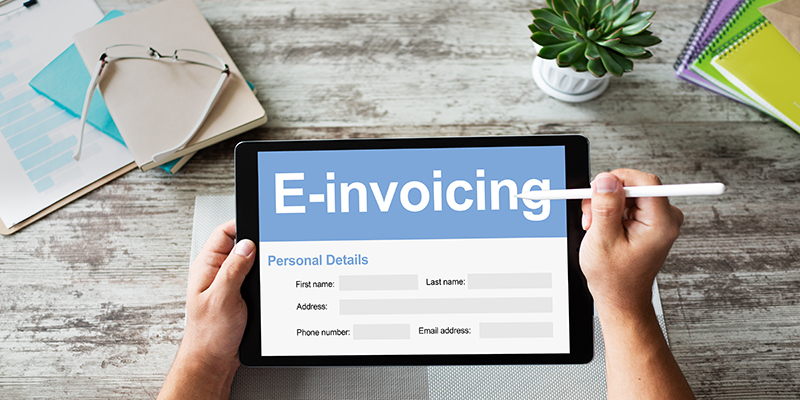
 The HOA software payment processing feature means easier tracking for board members or managers. Since most payments are made online, you can use the software to track which homeowners have settled their accounts and which haven’t. Having digital records of financial transactions will make financial tasks such as accounting and bookkeeping much easier as well.
The HOA software payment processing feature means easier tracking for board members or managers. Since most payments are made online, you can use the software to track which homeowners have settled their accounts and which haven’t. Having digital records of financial transactions will make financial tasks such as accounting and bookkeeping much easier as well. One of the best things about HOA software is that you can access it anywhere and anytime. As long as you have an internet connection, you can use your desktop, laptop, tablet, or smartphone. Board members can continue to monitor the association even if they are outside the office.
One of the best things about HOA software is that you can access it anywhere and anytime. As long as you have an internet connection, you can use your desktop, laptop, tablet, or smartphone. Board members can continue to monitor the association even if they are outside the office.
